How to add someone to Facebook Ads Manager
To add someone to Facebook Ads Manager, you'll need to follow these steps:
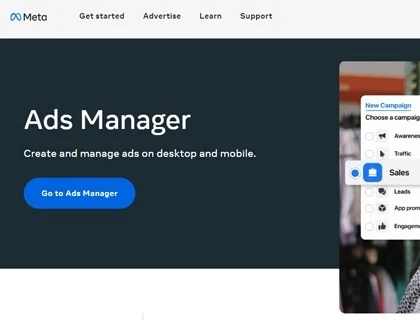
- Go to Ads Manager Settings. You can do this by clicking the gear icon in the top right corner of Ads Manager and selecting "Settings" from the dropdown menu.
- Under Ad account roles, select Add people. This will open a pop-up window where you can enter the person's information.
- Enter the name or email address of the person you want to give access to. If you enter the person's name, Facebook will search for their account and suggest the correct email address.
- Use the dropdown menu to choose their role. There are four different roles you can assign to someone: Admin, Advertiser, Analyst, or Reviewer.
- Admin: Admins have full access to your ad account, including the ability to create and edit ads, set budgets, and view all data.
- Advertiser: Advertisers can create and edit ads, set budgets, and view data for the ads they create.
- Analyst: Analysts can view data for all ads in your ad account, but they cannot create or edit ads.
- Reviewer: Reviewers can only view data for ads that have been shared with them.
- Click Confirm. This will add the person to your ad account and give them the access level you selected.
Things to keep in mind when adding someone to your Facebook Ads Manager
- You can add up to 25 people to your ad account.
- The person you add must have a Facebook account.
- The person you add will receive an email notification letting them know that they have been added to your ad account.
Frequently Asked Questions about Facebook Ads Manager
1. What is Facebook Ads Manager?
Facebook Ads Manager is a tool that allows businesses to create, manage, and track their Facebook ads. It is a powerful tool that can be used to reach a large audience of potential customers.
2. How much does it cost to use Facebook Ads Manager?
Facebook Ads Manager is a free tool to use. However, you will need to pay for the ads that you run. The cost of your ads will depend on several factors, such as your target audience, your budget, and the ad format that you choose.
3. What are the different types of Facebook ads?
There are several different types of Facebook ads, including:
- Image ads: These ads use images to promote your product or service.
- Video ads: These ads use videos to promote your product or service.
- Carousel ads: These ads use a series of cards to promote your product or service.
- Slideshow ads: These ads use a series of images to promote your product or service.
- Lead ads: These ads are designed to generate leads for your business.
- Canvas ads: These ads are full-screen ads that are designed to be more immersive than traditional ads.
4. How do I create a Facebook ad?
To create a Facebook ad, you will need to follow these steps:
- Create an ad account: If you don't already have an ad account, you will need to create one. You can do this by clicking the "Create Ad Account" button in Ads Manager.
- Choose your objective: What do you want your ad to achieve? Do you want to increase brand awareness, drive website traffic, or generate leads?
- Select your target audience: Who do you want to see your ad? You can target your ad by location, age, gender, interests, and more.
- Set your budget: How much do you want to spend on your ad?
- Choose your ad format: What type of ad do you want to create?
- Create your ad: This will involve creating the text and images for your ad.
- Submit your ad for review: Once you have created your ad, you will need to submit it for review. Facebook will review your ad to make sure that it complies with their advertising policies.
5. How long does it take for Facebook ads to get approved?
Facebook ads typically get approved within 24 hours. However, it may take longer if your ad is flagged for review.
6. How do I track my Facebook ad performance?
Facebook Ads Manager provides several tools that you can use to track your ad performance. These tools include:
- Reach: The number of people who have seen your ad.
- Impressions: The number of times your ad has been seen.
- Clicks: The number of times your ad has been clicked.
- Conversions: The number of times your ad has led to a desired action, such as a purchase or a sign-up.
Here are some tips for improving your Facebook ad performance:
- Use high-quality images and videos: Your ad should be visually appealing and attention-grabbing.
- Write compelling ad copy: Your ad copy should be clear, concise, and persuasive.
- Target your ad effectively: Make sure you are targeting your ad to the right audience.
- Set a realistic budget: Don't expect to get results overnight. Start with a small budget and increase it gradually as you see results.
- Track your ad performance regularly: Make sure you are tracking your ad performance so that you can make adjustments as needed.
8. Can I use Facebook Ads Manager to advertise on Instagram?
Yes, you can use Facebook Ads Manager to advertise on both Facebook and Instagram.
9. What are some Facebook Ads Manager resources?
There are several resources available to help you learn more about Facebook Ads Manager. These resources include:
- The Facebook Ads Manager Help Center: https://www.facebook.com/business/help
- The Facebook Ads Blog: https://fitsmallbusiness.com/how-to-blog-on-facebook/
- The Facebook Ads Community Forum: https://www.facebook.com/business/help/362430845759924
If you need help with Facebook Ads Manager, you can contact Facebook support.



